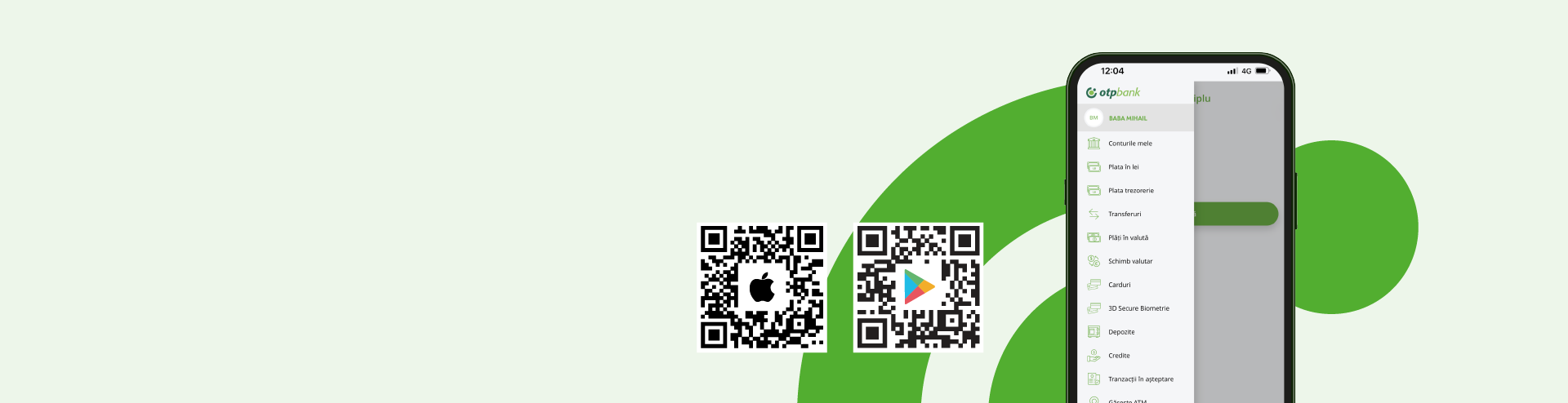With Garmin Pay from OTP Bank you can pay faster and easier using your Visa cards, directly from your Garmin smartwatch.
It's simple!
Download the Garmin Connect™ Mobile app, add your OTP Bank Visa card, and you're ready to pay at your favorite stores without having to take your wallet or phone out of your pocket.